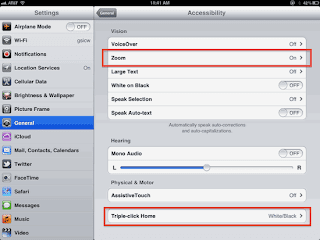 Accessibility settings can be useful for those who need modifications in using an iPad, but they can also be a distraction for those who do not need any modification. The Accessibility Settings are embedded in the General Settings on your device. There are options for vision, hearing, learning, or physical/motor modfications. Within this list of options are the accessibility shortcuts, which allow the user to activate or deactivate the Accessibility Settings with a quick triple click of the home button. Sometimes, students will activate this option, with the most common being zoom or invert colors. If you come across an iPad with inverted colors or a zoomed in look, try triple clicking the home button and this may revert the ipad to normal settings. Accessibility Settings are great for students that have challenges with vision or motor control, and can help level the playing field when using an iPad. Click here to see a brief description of some of these settings.
Accessibility settings can be useful for those who need modifications in using an iPad, but they can also be a distraction for those who do not need any modification. The Accessibility Settings are embedded in the General Settings on your device. There are options for vision, hearing, learning, or physical/motor modfications. Within this list of options are the accessibility shortcuts, which allow the user to activate or deactivate the Accessibility Settings with a quick triple click of the home button. Sometimes, students will activate this option, with the most common being zoom or invert colors. If you come across an iPad with inverted colors or a zoomed in look, try triple clicking the home button and this may revert the ipad to normal settings. Accessibility Settings are great for students that have challenges with vision or motor control, and can help level the playing field when using an iPad. Click here to see a brief description of some of these settings.A variety of tech tips for teachers that help to integrate tech into lessons, to save time, and to make their lives a little bit easier.
Saturday, December 20, 2014
Accessibility Setting
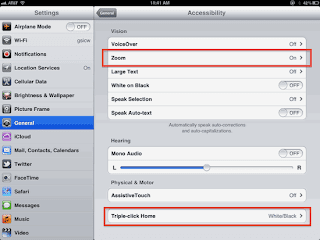 Accessibility settings can be useful for those who need modifications in using an iPad, but they can also be a distraction for those who do not need any modification. The Accessibility Settings are embedded in the General Settings on your device. There are options for vision, hearing, learning, or physical/motor modfications. Within this list of options are the accessibility shortcuts, which allow the user to activate or deactivate the Accessibility Settings with a quick triple click of the home button. Sometimes, students will activate this option, with the most common being zoom or invert colors. If you come across an iPad with inverted colors or a zoomed in look, try triple clicking the home button and this may revert the ipad to normal settings. Accessibility Settings are great for students that have challenges with vision or motor control, and can help level the playing field when using an iPad. Click here to see a brief description of some of these settings.
Accessibility settings can be useful for those who need modifications in using an iPad, but they can also be a distraction for those who do not need any modification. The Accessibility Settings are embedded in the General Settings on your device. There are options for vision, hearing, learning, or physical/motor modfications. Within this list of options are the accessibility shortcuts, which allow the user to activate or deactivate the Accessibility Settings with a quick triple click of the home button. Sometimes, students will activate this option, with the most common being zoom or invert colors. If you come across an iPad with inverted colors or a zoomed in look, try triple clicking the home button and this may revert the ipad to normal settings. Accessibility Settings are great for students that have challenges with vision or motor control, and can help level the playing field when using an iPad. Click here to see a brief description of some of these settings.
Subscribe to:
Post Comments (Atom)
No comments:
Post a Comment